The Easy Way to Utilize The USB 2.0 Port of an Atomic Pi
Scroll down to see the rest of this webpage.

Scroll down to see the rest of this webpage.

The picture above is my Atomic Pi, with a 2.54mm to 2.0mm pitch USB Port Header Adapter Cable attached to the "webcam" header; a USB 2.0 connector soldered to the 2.54mm pitch pin header, on the other end of the cable. I have a 64 GByte flash drive inserted into the USB 2.0 connector (the flash drive has a male USB 2.0 connector).
You can see in the below image that my Atomic Pi can see the USB 2.0 port, and the
flash drive connected to it.
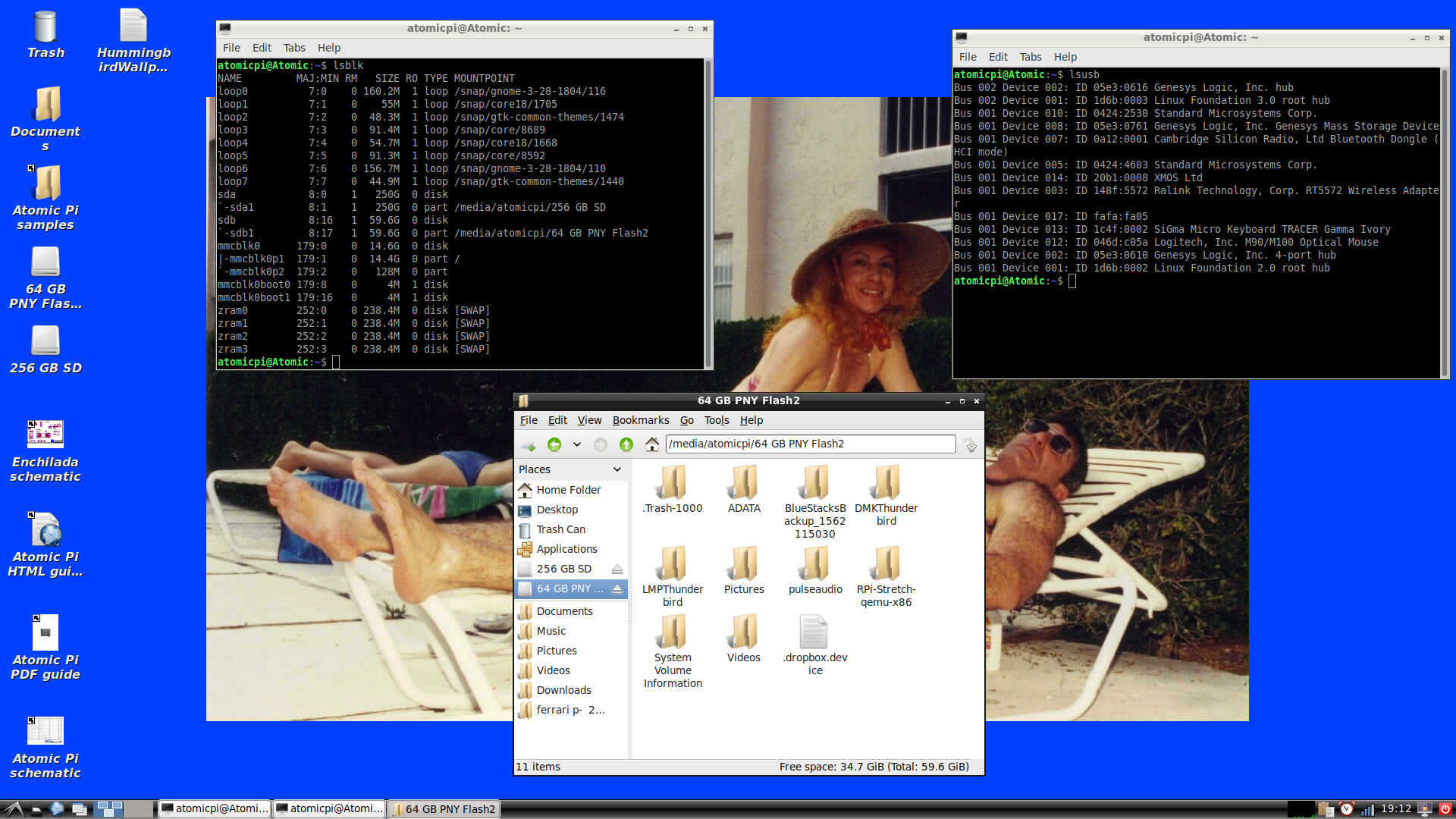
You can see that this cable works perfectly to utilize the USB 2.0 port of the Atomic Pi,
but how did I come to the conclusion that this was the right cable? I tried using a JST
connector; goto https://www.digital-loggers.com/apijst.pdf
and you'll see
5-PIN PLUG USB “WEBCAM” - CN16 (Note: General purpose USB2 port) DIGIKEY PN: 455-1489-ND JST PN: PAP-05V-S 5-PIN HEADER (ON PCB) DIGIKEY PN: 455-1835-ND JST PN: B05B-PASK-1(LF)(SN)
I purchased a PAP-05V-S connector with wires already inserted into the connector, thinking all I would have to do is solder the wires to a USB connector. It turned out I had to sand the connector to get it to fit into the USB header (B05B-PASK-1), and then I soldered on a USB 2.0 connector; didn't work. I retried my soldering efforts several times, and finally came to the conclusion that I'm no good at soldering. I read some stuff on the Internet that said the cable that comes with the Atomic Pi webcam can be used for hooking up a USB 2.0 connector to the APi (Atomic Pi). I purchased the webcam from ShakaWorld (sold on Amazon), which works great, but the connectors are 2.0mm pitch on both ends of the cable. USB 2.0 connectors are 2.54mm pitch, so I searched on Amazon for an adapter; 2.0mm pitch to 2.54mm pitch; came across the 2.54mm to 2.0mm pitch USB Port Header Adapter Cable, and realized that this is exactly what I needed.
The header connector was supposed to be five pin, but the one I got in the mail was just four pin; no problem. The five pin connector needs grounds for both of the outer pins. I skipped the pin that's right next to the USB 3.0 port, and hooked up the next header pin to the power wire, and set the pin furthest from the USB 3.0 port to ground (the inner pins are for I/O). All I had to do with the 2.54mm pin connector was place its pins right over the pins on my USB 2.0 connector, and drop a small amount of hot solder on each pin I wanted attached to the USB 2.0 connector. ...and as you can see in the above images, it worked.