

That's a screenshot taken on my Windows 7 PC, Serval. PUPPYPC9908 is an ancient Dell PC (Dimension 4600C) I bought on ebay for $24.50! I'm running Wary Puppy Linux 5.3 on it. The Dell shipped to me with Ubuntu on it, but it ran like a slug. That was OK with me because I was originally planning to change the drive out on it with one from my now defunct Dell Dimension 4600 (Windows XP). I thought I had a fried motherboard on my old Dell, but figured out that it was a flaky power supply before I received my "new" Dell. So I ordered a "new" power supply (for $18) and decided to keep my "new" Dell, and use it as a helper PC for Serval. That picture above shows my "new" Dell connected to Serval via Samba. Here's a screenshot taken from PuppyPC9908:
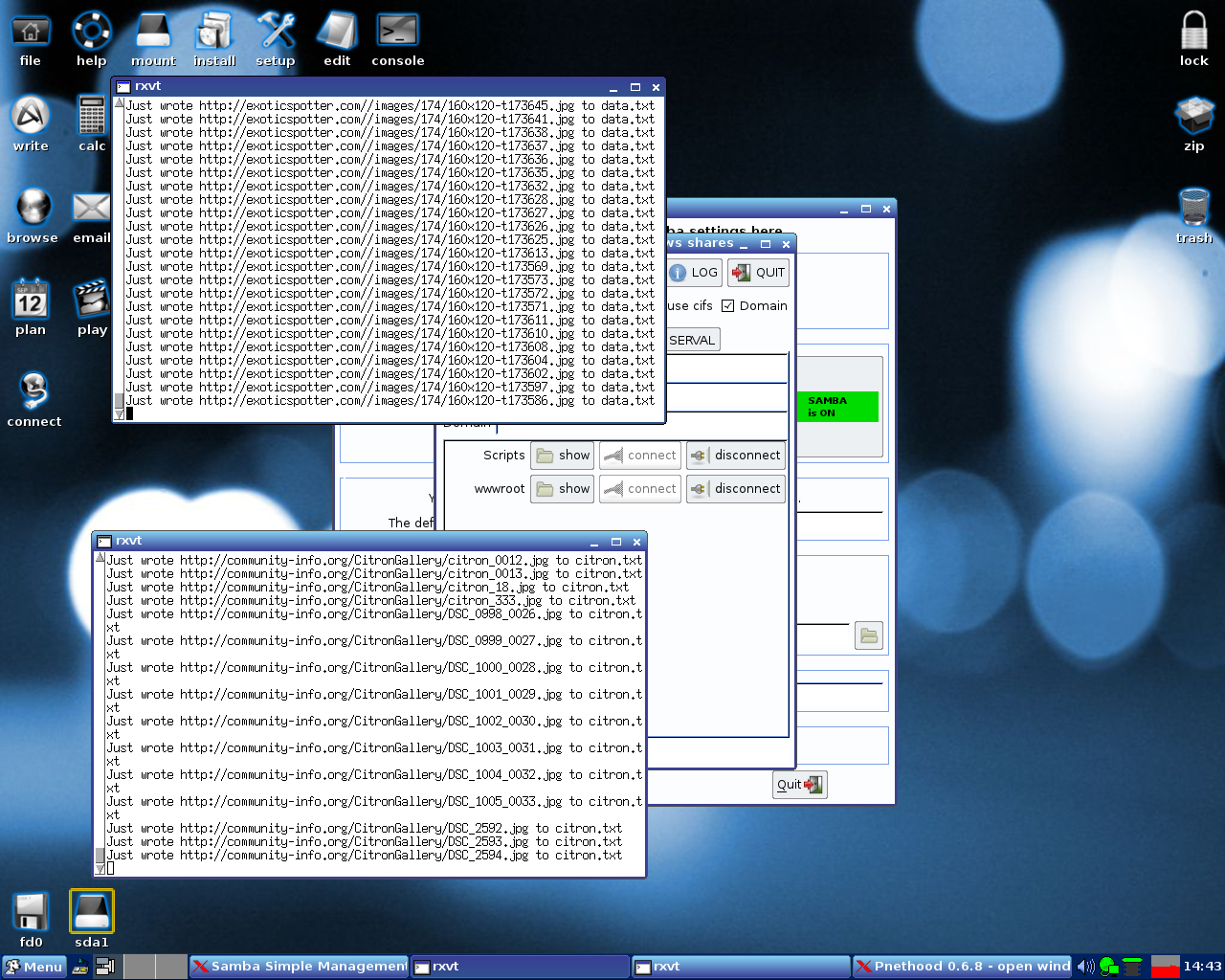
Those virtual terminal screens have Perl scripts running on them that place the URLs of images into text files. My homepage reads data.txt and displays the images in the upper left hand corner of a web browser's document screen. Some of my Citron tribute pages display the images from citron.txt. The text files are still on Serval, but PuppyPC can write to them because I have a Samba connection between PuppyPC and Serval. If you're unfamiliar with Samba but would like to get your non-Windows PCs to share data with your Windows PC, google the string "Samba". If you're running Puppy Linux (like me) then I recommend getting the PET (if you're running Puppy Linux, you'll know what that is) Samba Simple Management; keeps you from having to setup Samba on your own (does it for you).
What's cool about this setup is it reduces the load on Serval; my wife won't complain about our network having slow spots, and my homepage should run more smoothly.